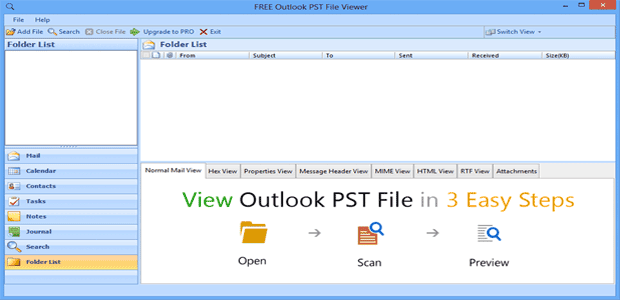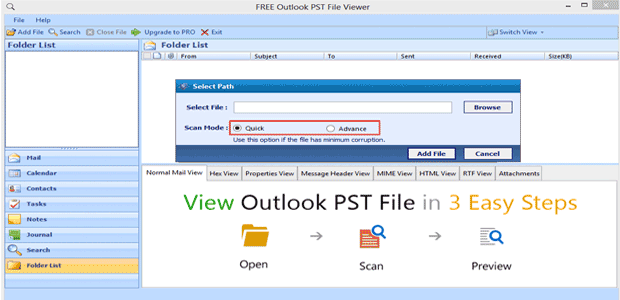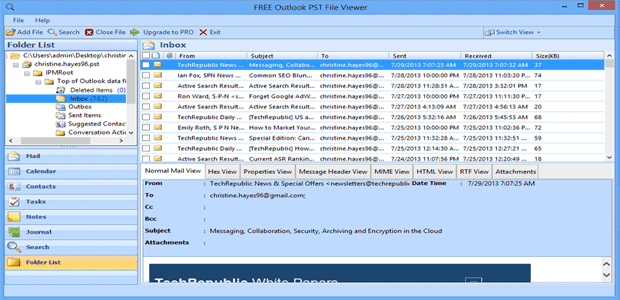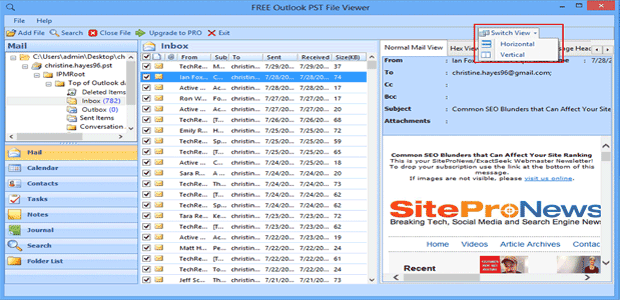TWO CLICKS AND DONE
INSTANT & EASY INSTALL

System Requirements
- Operating System: Windows 10 & all below versions
- Processor: Intel® Pentium 1 GHz processor(x86,x64) or equivalent
- RAM: Around 1 GB of RAM
- Hard Disk: Minimum 100 MB free space needed for installation
STEP 2
Scanning Mode » Quick & Advance
Dual scanning modes (quick & advance) are available with Outlook PST viewer